In the ever-evolving crypto market, new tools and services continuously emerge, offering crypto aficionados innovative ways to securely purchase cryptocurrencies. Out of these, Changelly stands out as a go-to cryptocurrency exchange platform that aggregates several fiat providers. Among these, Switchere earns accolades for its seamless service, enabling users to buy cryptocurrencies swiftly and efficiently at fair prices with minimal fees attached.
For those of you eager to embark on your crypto buying journey through Switchere via Changelly, here’s a comprehensive guide to navigate this process effortlessly.
Step 1. Go to changelly.com/buy
Beginning your cryptocurrency purchase is straightforward. Visit the home page and hit the Buy button or directly access changelly.com/buy.
Step 2. Set up your order
To set the ball rolling, choose a fiat currency and your desired cryptocurrency by clicking the ticker symbol. This selection is the first step towards your tailored crypto purchase.
Step 3. Pick a payment method
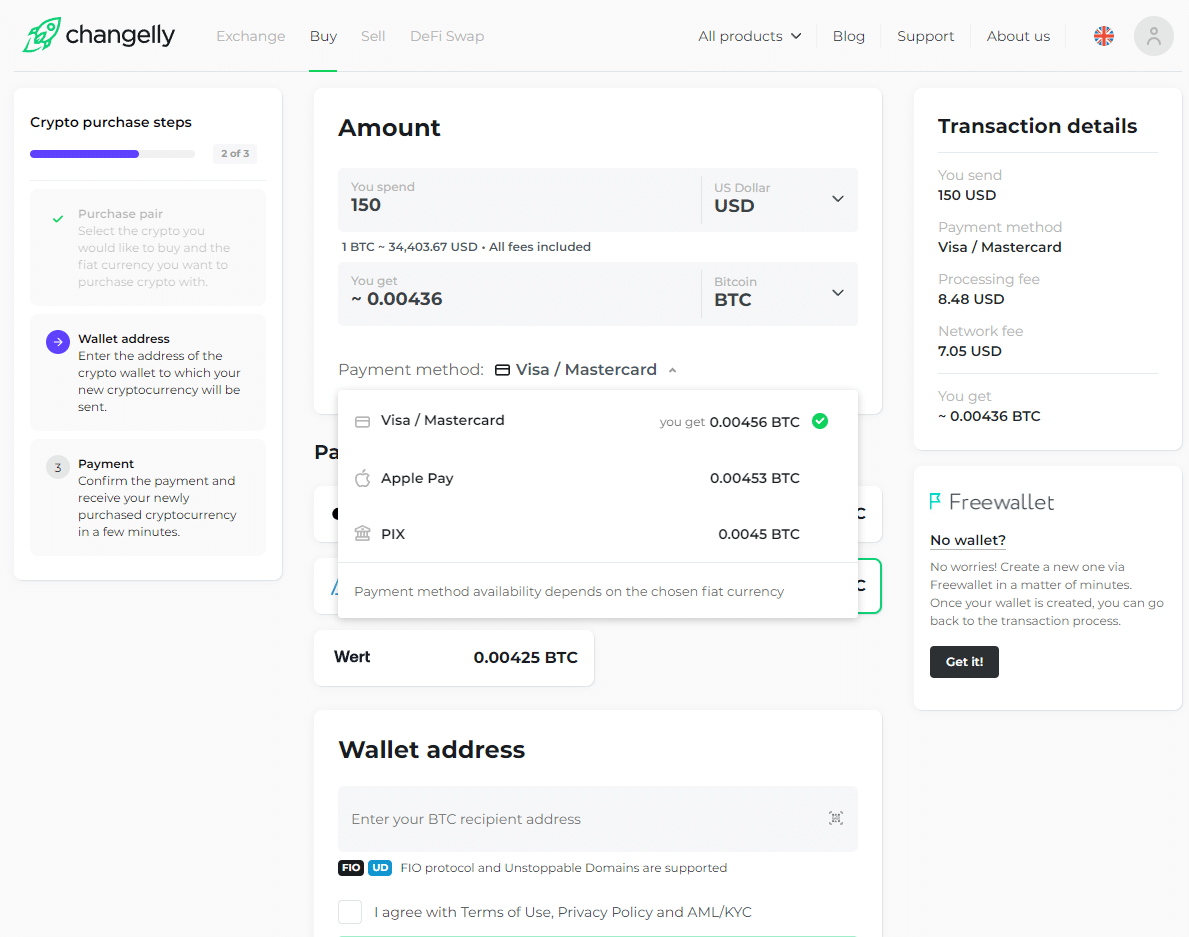
Pick your preferred payment method by clicking on “Payment method.” It’s crucial to note that the payment methods available will vary based on the fiat currency you’ve chosen. By default, Visa/Mastercard options are always available, along with Apple Pay and SEPA for EU residents. Nevertheless, Switchere offers a more extensive list once redirected to their platform from Changelly, providing ample flexibility to choose the optimal payment method.
Step 4. Click on Switchere’s offer
Among the array of offers presented, click the one from Switchere to proceed further in your purchase journey.
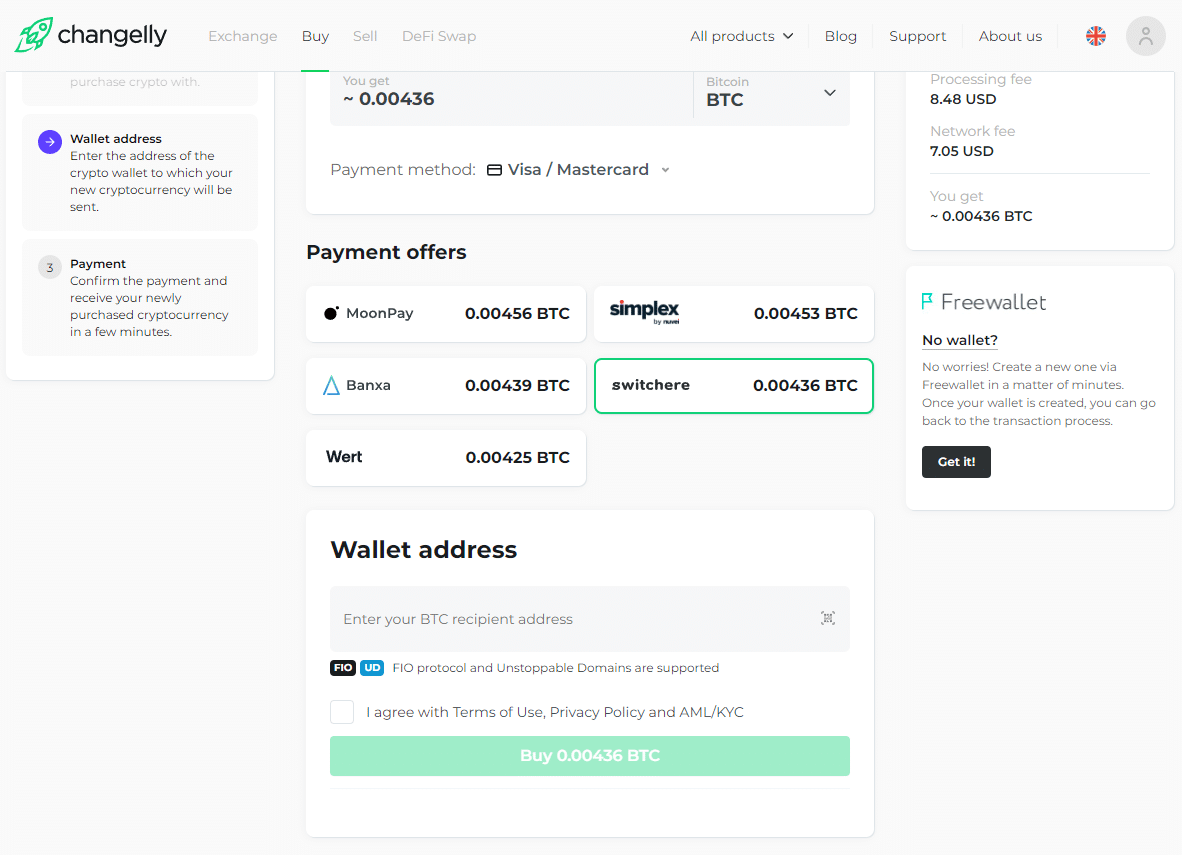
Step 5. Enter your crypto wallet address
This step is crucial. Enter the address of your crypto wallet where the newly purchased crypto will be sent. Pay extra attention to additional details that may be required, like a Memo or Destination tag, depending on the cryptocurrency you’re acquiring.
Which coins/tokens might need an Extra ID?
Memo: Necessary for several cryptocurrencies like Algorand, BNB, EOS, and more.
Destination tag: Required for XRP.
Message: Used with NEM transactions.
It’s important to verify with your wallet whether an Extra ID is required to receive funds. If none is needed, no further action is necessitated in this field.
Step 6. Be redirected to Switchere
Following your setup on Changelly, you’ll be redirected to the Switchere website. Here, you’ll reconfirm your transaction details on a user-friendly interface reflective of Switchere’s commitment to a smooth user experience.
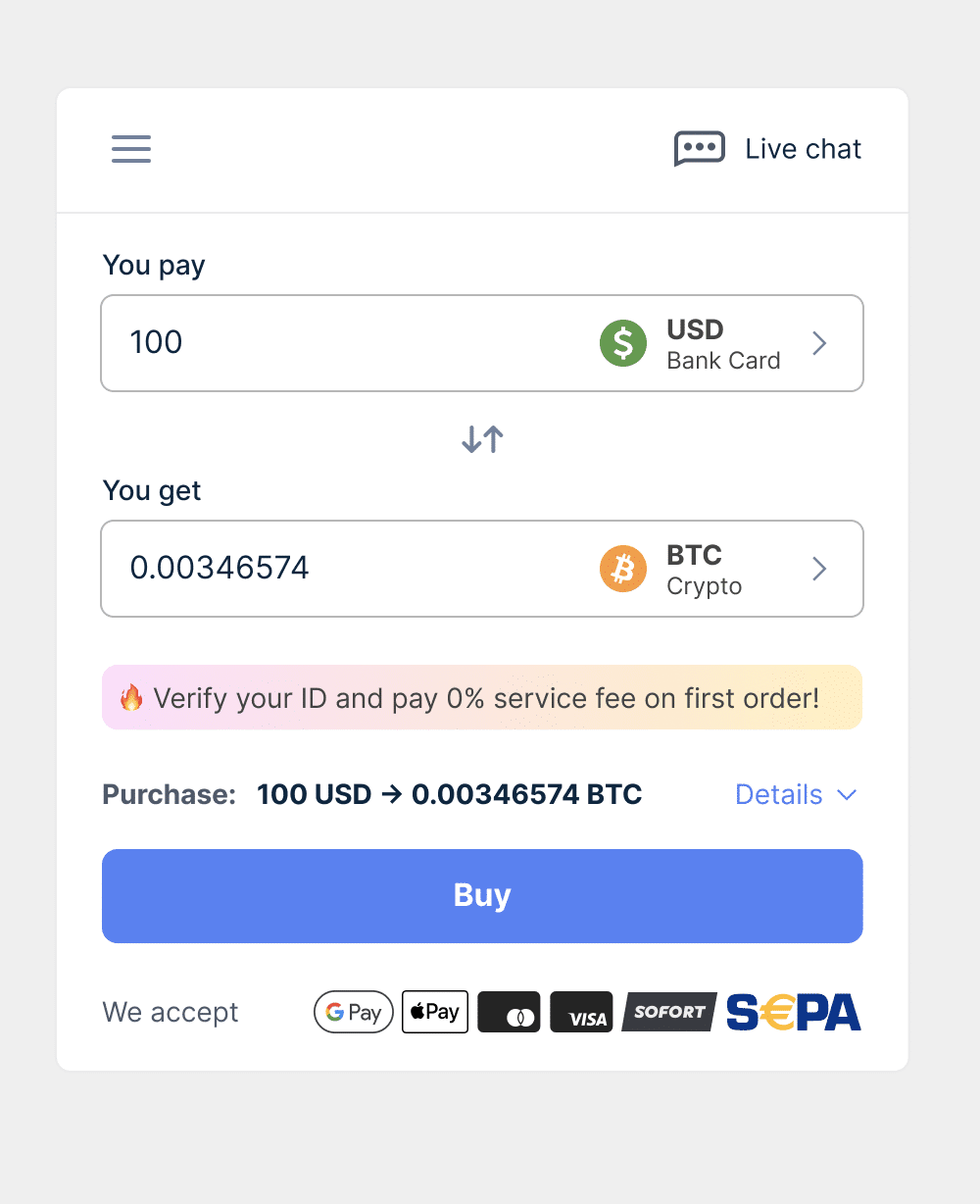
This interface allows you to ensure all transaction details align with your needs before proceeding.
Step 7. Verify your identity / KYC
Verification or Know Your Customer (KYC) is a crucial step for any crypto exchange, including Switchere, to comply with anti-money laundering guidelines and to secure transactions against fraudulent activities. This process involves providing various identity proofs depending on the transaction amount.
Buy crypto without KYC – up to 700 USD/EUR
For smaller transactions, basic personal information is all that’s needed. For amounts falling in the range of 700–13,000 USD/EUR, an ID and document confirming your address, alongside a live camera verification, are required. Transactions beyond 13,000 USD/EUR necessitate providing documents proving your source of income as well.
The convenience of purchasing crypto without undergoing detailed KYC for lower amounts is a significant draw for users who prefer quick, low-value transactions.
Step 8. Enter your wallet address
Reaching this juncture means you are on the verge of completing your purchase. With all verification cleared, you simply re-enter your wallet address, ensuring alignment with the previously selected network in Step 6, and click Buy.
It’s important to underline the importance of using a wallet address within your control or belonging to a trusted party, ensuring the safety and security of your funds against fraudulent schemes.
Step 9. Pay for your purchase
At this concluding stage, if opting for a bank card payment, entering your card details in the dedicated window and accepting the fraud protection agreement are your final steps. After processing, the status of your transaction will update to reflect the successful purchase and transfer of cryptocurrency into your wallet.
How to pay with SEPA
For those within the SEPA zone, Switchere also enables seamless payments utilizing this method, detailing instructions that guide you from selecting SEPA as your payment method through to the successful transfer of funds into Switchere’s account, culminating in the acquisition of your desired cryptocurrency.
Troubleshooting
Despite the generally smooth process, hiccups can occur, such as input errors or transaction failures. If encountered, follow the onscreen directions to rectify. Persistent issues should be directed towards Switchere’s support for resolution.
Dealing with digital currencies might seem complex, but platforms like Changelly and Switchere simplify these transactions, making the digital finance world more accessible than ever before. For more insightful reads into the world of decentralized finance, visit DeFi Daily News.
Disclaimer: The cryptocurrency market’s volatility requires users to perform diligent research and consult with financial experts before making any investment. The information in this article represents the author’s opinions and is not intended as financial advice.



















