In brief: Microsoft’s latest update to Windows 11, version 24H2, began rolling out earlier this month. Chief among the improvements is a speedier update process. The new version is a significant step forward in the Redmond firm’s ongoing efforts to improve the Windows experience as slow updates have long been a source of frustration among users.
Windows 11 version 24H2 dramatically reduces the operating system’s installation time, restart time, and CPU usage. Microsoft’s internal tests show that the new update process is up to 45 percent faster installation, with restart times reduced by nearly 40 percent on some systems. These improvements come with up to 25 percent less CPU usage during the update process.
Microsoft added several new features to the Windows update architecture that led to these improvements. Parallel processing allows the new system to handle multiple update tasks simultaneously, significantly speeding up the installation process. Windows 11 now employs smart RAM usage, adjusting its memory consumption during updates based on system resources. This minimizes interference with other tasks. An optimized caching mechanism also ensures that only essential components are downloaded and updated, reducing unnecessary disk and network usage.
According to Steve DiAcetis from Microsoft’s Windows fundamentals team, this approach has been extended to include built-in applications like Microsoft Edge. This has resulted in download size reductions of approximately 200 MB for some users, a boon for those with limited bandwidth.
To quantify these improvements, Microsoft conducted two tests. The first simulated a typical scenario of updating a well-maintained device from February 2024’s security base image to the following month’s update. The second test mimicked updating a device 18 months out of date, an atypical but challenging scenario. In both cases, the new servicing stack in Windows 11 version 24H2 significantly outperformed the older version used in 22H2 and 23H2.
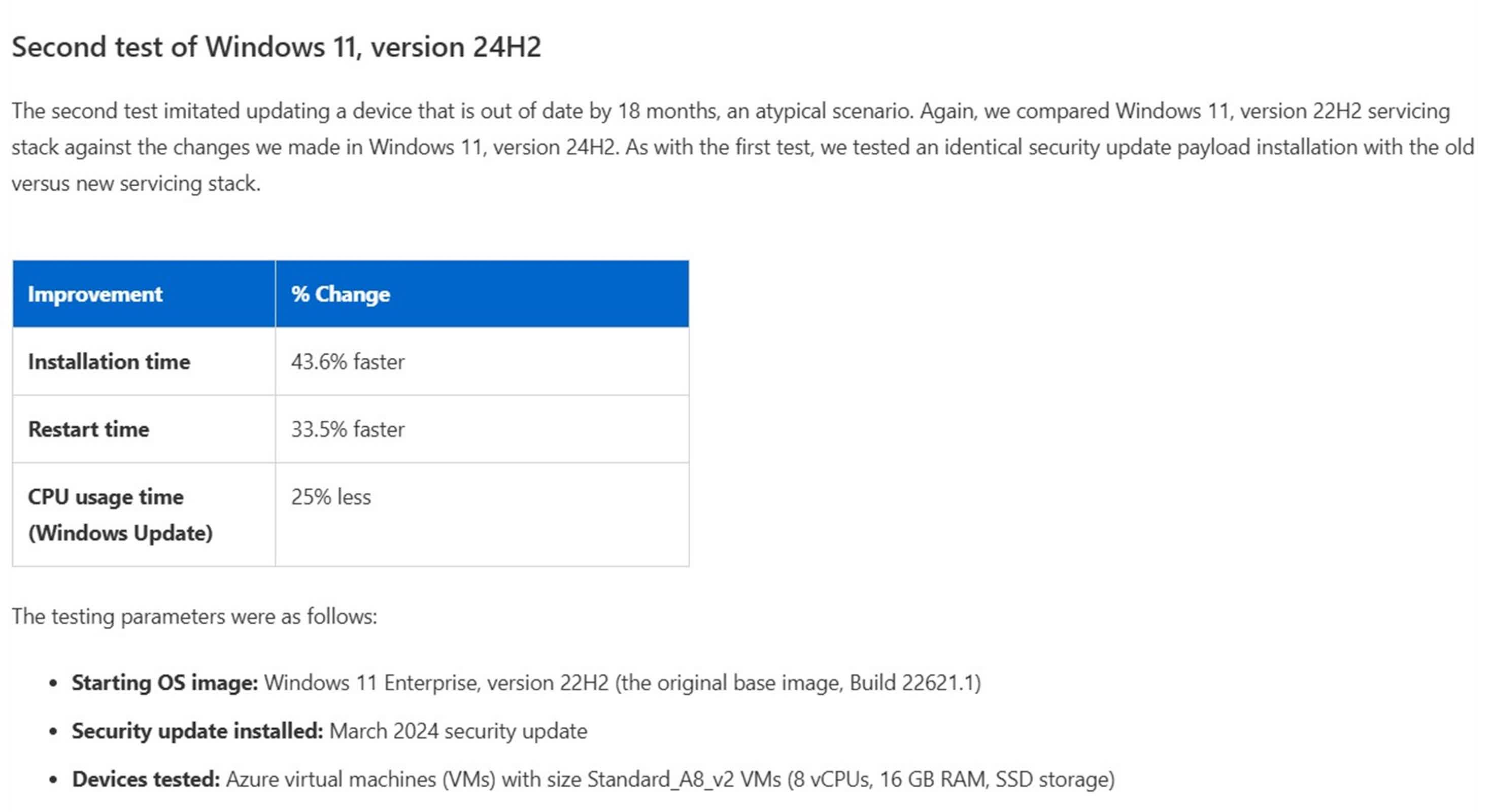
Windows 11 version 24H2 introduces several new features and improvements beyond faster update and processing times.
New Copilot+ features include Click to Do, an overlay menu with suggested actions based on screen content, Live Captions for real-time subtitles, and Cocreator in Paint for AI-powered image generation and editing.
File Explorer sees enhancements with an improved context menu, expanded archive support for TAR and 7z formats, and PNG metadata editing. The taskbar and system tray receive updates such as scrollable Quick Settings, a new Wi-Fi connection animation, and a “Diagnose network problems” shortcut. Power and energy management improvements include a new Energy Saver mode and enhanced power controls in the Settings app.
Microsoft’s latest update to Windows 11, version 24H2, has been making waves in the tech world. The focus of this update is on improving the user experience by making the update process faster and more efficient. Slow updates have long been a pain point for Windows users, and Microsoft is taking significant steps to address this issue.
The key improvements in Windows 11 version 24H2 revolve around reducing installation and restart times, as well as optimizing CPU usage during the update process. Microsoft’s internal tests have shown impressive results, with up to 45 percent faster installation times, nearly 40 percent reduction in restart times on some systems, and up to 25 percent less CPU usage during updates.
These improvements are thanks to several new features added to the Windows update architecture. The introduction of parallel processing allows the system to handle multiple update tasks simultaneously, leading to a significant speed boost. Smart RAM usage adjusts memory consumption during updates based on system resources, minimizing interference with other tasks. An optimized caching mechanism ensures that only essential components are downloaded and updated, reducing unnecessary disk and network usage.
Windows 11 version 24H2 doesn’t just focus on faster update times; it also brings a range of new features and improvements to the table.
The new Copilot+ features include Click to Do, a menu overlay with suggested actions based on screen content, Live Captions for real-time subtitles, and Cocreator in Paint for AI-powered image generation and editing.
File Explorer has been enhanced with improvements to the context menu, expanded archive support for TAR and 7z formats, and PNG metadata editing. The taskbar and system tray have seen updates such as scrollable Quick Settings, a new Wi-Fi connection animation, and a shortcut to “Diagnose network problems.” Power and energy management have also been improved with a new Energy Saver mode and enhanced power controls in the Settings app.
Steve DiAcetis from Microsoft’s Windows fundamentals team emphasized the extension of these improvements to built-in applications like Microsoft Edge. This has led to significant reductions in download sizes for some users, making the update process smoother for those with limited bandwidth.
The impact of these improvements was tested through two scenarios by Microsoft. The first scenario simulated updating a well-maintained device from February 2024’s security base image to the next month’s update. The second scenario involved updating a device that was 18 months out of date. In both cases, Windows 11 version 24H2 outperformed its predecessors in terms of update performance and efficiency.
Overall, Microsoft has delivered a robust update with Windows 11 version 24H2, focusing on enhancing the user experience and addressing long-standing issues with the update process. With faster installation and restart times, optimized CPU usage, and a range of new features, this update marks a significant step forward for Windows users.
For more trending news articles like this, check out DeFi Daily News.
In conclusion, Microsoft’s Windows 11 version 24H2 update is a game-changer in the world of operating systems. By focusing on improving the speed and efficiency of the update process, Microsoft has addressed a major pain point for Windows users. With significant reductions in installation and restart times, as well as optimized CPU usage during updates, this update delivers tangible benefits to users.
Moreover, the introduction of new features such as parallel processing, smart RAM usage, and optimized caching mechanisms further enhances the overall Windows experience. These improvements not only make the update process faster but also ensure minimal interference with other tasks, making for a smoother user experience.
Additionally, the update brings a range of new features and enhancements to Windows 11, such as Copilot+ features, improvements to File Explorer, and updates to the taskbar and system tray. These additions make the overall user experience more seamless and intuitive, adding value to the update beyond just speed improvements.
Overall, Windows 11 version 24H2 represents a significant step forward in Microsoft’s efforts to improve the Windows experience. With a focus on user convenience and efficiency, this update sets a new standard for operating system updates. Windows users can look forward to a smoother and faster update process, enhanced features, and an overall better computing experience with this latest release.
For the latest news and updates on technology, be sure to check out DeFi Daily News.



















